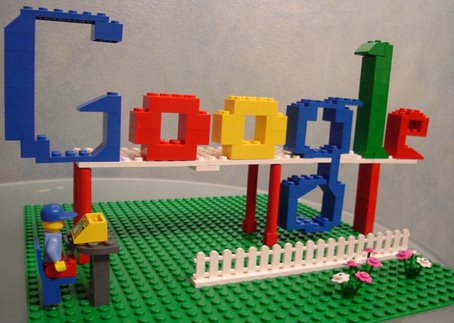
(Keso - http://flickr.com/photos/keso/108805307/)
It's official, my soul belongs to Google. At the risk of winning 'slowest person on the uptake' award, I have switched all my tools over to Google now. Inspired by my wife who got frustrated that she can't save to her own hard disk in her work and her allocated space runs out every month, and my own institutional frustrations, I decided to switch everything over to Google.
Here's what happened:
1) Email - set up a Gmail account if you haven't already got one. Go to Settings - Accounts - and click Add mail from another account. A pop up window comes up where you need to fill in your email server and port number for the POP3 server (I had to get these from our IT people). Then it chunks through them, pulling them in to your Gmail account, and clearing your old one. Under Settings - Accounts you can then set this to be your default account, so email appears to come from my OU account.
Result: Whereas I was continually over my mailbox limit, and had to delete messages in order to send a new one, I am now using 1% of my Gmail limit. Talk about orders of magnitude. Search is really fast too.
2) Calendar - I exported a cvs file from outlook and now have a calendar that is publicly shareable. I've not quite figured out how those in the OU outlook system will work with it.
Result: again no problems with space, but still haven't tested it in anger yet.
3) iGoogle - set up a page in iGoogle. I have three tabs: Work which I added the Gmail, calendar, RemembertheMilk, Google Talk, and Google Docs widgets to; Stuff which has things like Spurs news, Flickr photo of the day, weather, etc; Networks which has Twitter (via BeTwittered), Facebook, LogYourRun, the Technorati tab for links to this blog, Google Reader plus some bookmarks of other sites.
Result: Everything I need is in one place, with blurring between professional and personal. Who said PLE?
4) Docs - I use Google docs quite a lot anyway, but incorporating it with my main email and having it on my iGoogle page means it is now my default system. Only downside is that it doesn't allow docs over 500K.
5) Anything else - with this widget for iGoogle Your Page Here, you can add in any web page in it's own tab in an iframe, so for instance, I have my blog editor as its own tab.
Result: Ah, I'm so easily pleased. Everything under one roof.
When you can do all this for free you wonder how any institutional service can compete really, and that goes for students as well as staff.

Get yourself a Remember The Milk (http://www.rememberthemilk.com) account to manage your (your wife's, your family's) to-do lists (or any type of list). This will integrate nicely into your GMail page. Switch to Firefox if you don't already use it and install the Greasemonky addon and then install the Gmail Addons script. This will integrate google calendar and google talk into your GMail page.
Posted by: Jabit | 03/03/2008 at 11:08 AM
SO you're using gmail for ou mail? good one - can you mail me a screen shot of the settings..
is the mail getting through to other places okay? Not being treated as spam?
Posted by: Tony Hirst | 03/03/2008 at 11:25 AM
John - thanks for that tip. I've got a RTM account which I use as my organiser and had pulled it into iGoogle but didn't realise you could use it within GMail. I'll have a play with that.
Posted by: Martin | 03/03/2008 at 12:34 PM
Thanks for the tips - esp. Remember The Milk - looks like the kind of thing I need!
I've had a GMail account for a while and recently started playing with Google Photos (w/ Picasa) to see if that would be a way of storing images for use/display on webpages (such as MySpace). I haven't done a whole lot of testing but currently I can't seem to get it to work. Nor is there anything on the Help pages about this....
Perhaps, somebody else has had a different experience with this but if not, I'd suggest it might be worth trying Flickr or PhotoBucket if you want to use images in this way. Or, MySpace's own clunky image-storing facility, as I did. A pain if you want everything "under one roof", as I also did...
Posted by: Guy | 03/03/2008 at 12:42 PM
Perhaps you're already aware but the new GMail is now available which enables better integration with RTM and a bunch of other things.
The update is automatic but in order for it to happen, you need to go to Settings and change the language to US English. You'll know it's worked if you see a link saying Older Version in the top right of the screen.
You need Firefox 2 (or IE 7 if you're that way inclinced) to use it.
Apologies if this is already common knowledge,
Guy
Posted by: Guy | 03/03/2008 at 02:51 PM
Good luck with the calendar - I've never managed sensible integration with Outlook/Exchange (with any other tool, ever, come to think of it), but I haven't tried for months now. :-) So do let us know how it goes.
Like Tony, I'm also interested in the fine details of using GMail for OU mail (for the same reasons!).
Posted by: Doug Clow | 03/03/2008 at 04:04 PM
great stuff! welcome aboard the good ship google. i've done much as you have too - I never found a way to sync outlook and gcal however.
Posted by: stuart brown | 03/03/2008 at 04:24 PM
Yes the calendar is the issue. I've added a new tab and just pulled my outlook one in an iframe. Not ideal but given all the other benefits, it'll do.
'Google I love you, Google I do...'
Posted by: Martin | 03/03/2008 at 05:13 PM
The dark side called... and you put on your best frock for the party, huh?
Sarah (shameless Google addict who's busy taking notes in Google Notebook, reading RSS feeds using Reader and just worked out a way of integrating Picasa with Flickr...)
Posted by: Sarah | 04/03/2008 at 12:18 AM
Martin,
As the OU's resident contrarian you would expect me to at least note the issue of personal privacy in your Google soul selling enterprise and the fact that you have not actually got all these convenient and agreeably useful Google services 'for free' but for a potentially considerable but difficult to measure cost. Privacy International's 2007 international state of play report rated the company lowest of all the tech giants on respect for privacy. In response to which a Google representative(/s) attempted to tarnish the reputation of the NGO and one of their 70-member international Advisory Board members by suggesting they had deliberately smeared Google and favoured Microsoft in the report. Now I know that could well have been the actions of rogue individuals but it makes the 'do no evil' claims ring hollow and begs the question of whether such an organisation with such emloyees, under control or not, should be trusted, unthinkingly, to the extent it is with our personal privacy. PI has written an open letter to Google on the subject at http://www.privacyinternational.org/article.shtml?cmd%5B347%5D=x-347-553964.
Posted by: Ray | 04/03/2008 at 01:14 PM
Ray, yes I know they're not great (although I quite enjoy seeing what ads they come up with my scanning my email). And I've tried to care, but I just don't care enough - the stuff is too useful. And, of course, institutional services are no great respecters of privacy either...
Posted by: Martin | 05/03/2008 at 12:21 PM
This article describes a method of syncing Google Cal with Outlook - http://blogoscoped.com/archive/2008-03-06-n27.html - not tried it 'cause I'm not an Outlook gal myself, but would be interested to hear if it worked!
Posted by: Sarah | 06/03/2008 at 03:28 AM
Martin, just installed a Google app last week which syncs my Outlook Calendar with Google calendar:
http://www.google.com/support/calendar/bin/answer.py?answer=89955
Seems to work...
Posted by: Steven Verjans | 13/03/2008 at 08:38 AM
I've been using Google much as described for some time now, though, granted, I still use my Uni email (I've done things like mailist sign ups via Gmail & kept the Uni one for other things), and tend to only use Google docs for things that are shared. However, similar system.
However, what I can't do - and I'm sure it's soemthing that I noticed when I first got a Gmail account & disabled at the time because I didn't like it - the ability to link an email message to a calendar entry. If I've got details of an event in an email, it's clearly easier to link the event & email, than to copy & paste the info in.
I can't figure out how to do that. (For our Uni email we used Novell's groupwise & it's fairly easy to convert an email to a calendar entry)
Added: Whopee. I'd switched to the US on following an earlier comment in here. And I see that "create event" has been added to the "More actions box". Let's hope it's in the UK version soon.
Posted by: Emma | 21/03/2008 at 09:20 PM
Really annoys me, the difference in the Google usability/performance from language to language.
-Niels, student from Denmark that changes launguage back and forth between Danish, English and US.
Posted by: Niels | 29/12/2008 at 11:59 PM